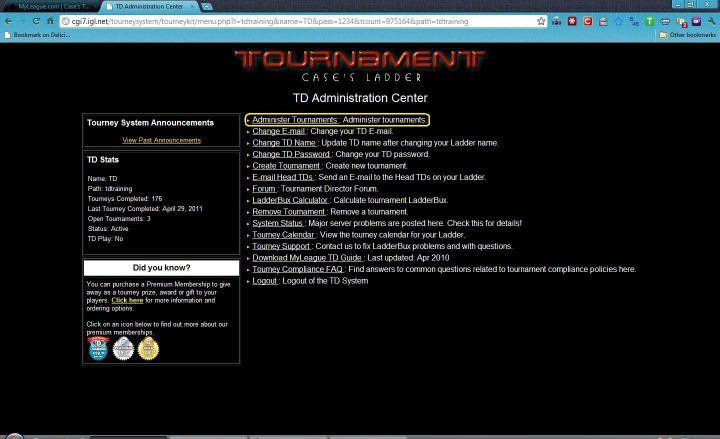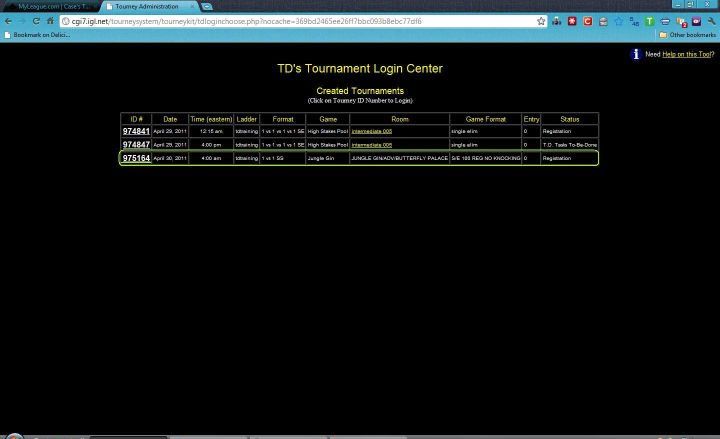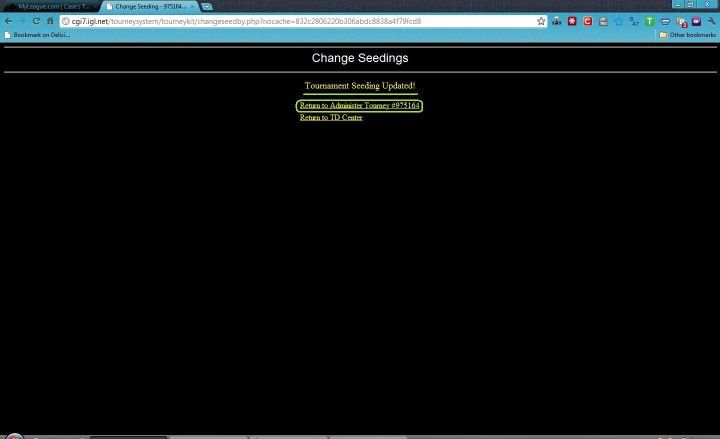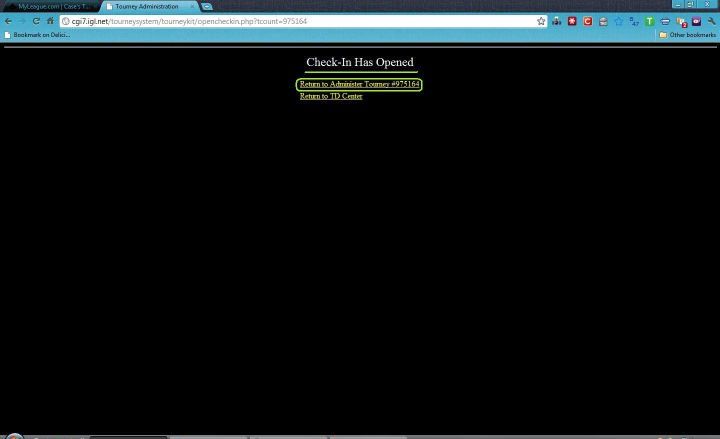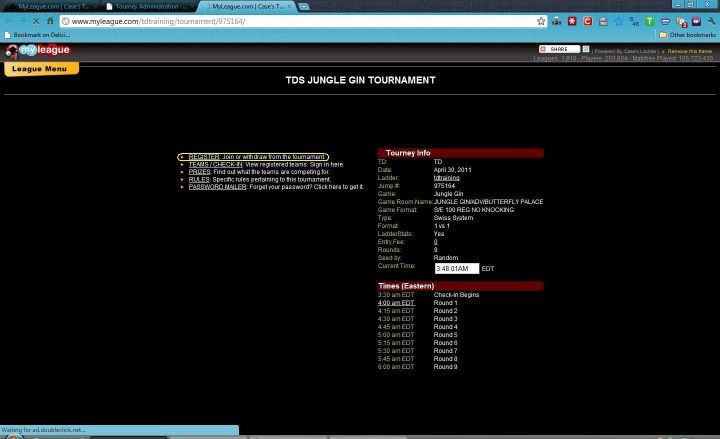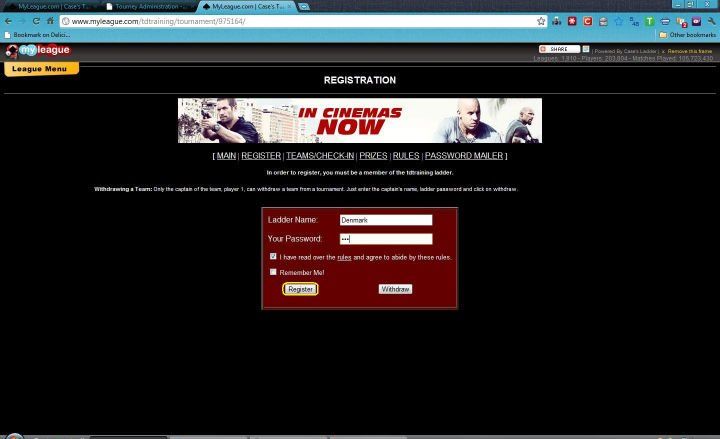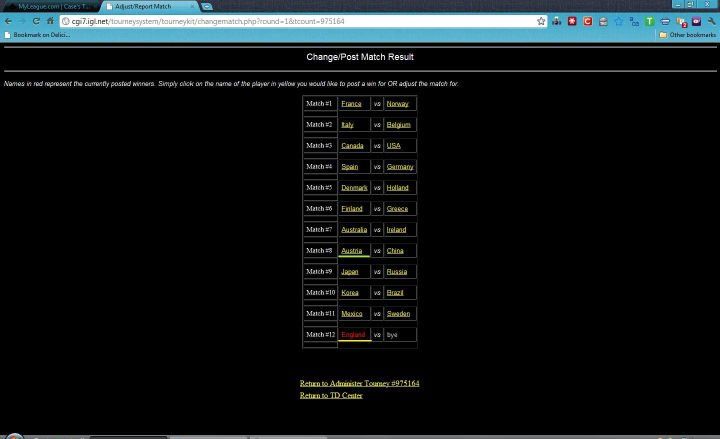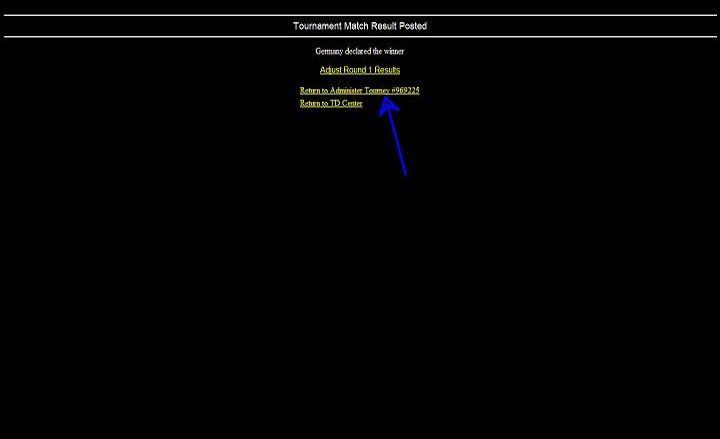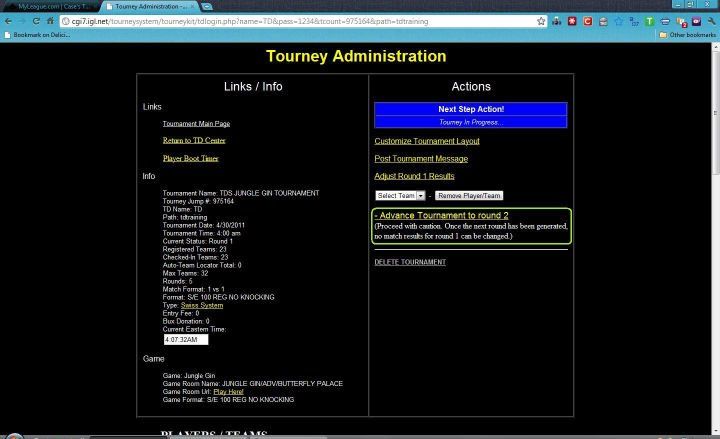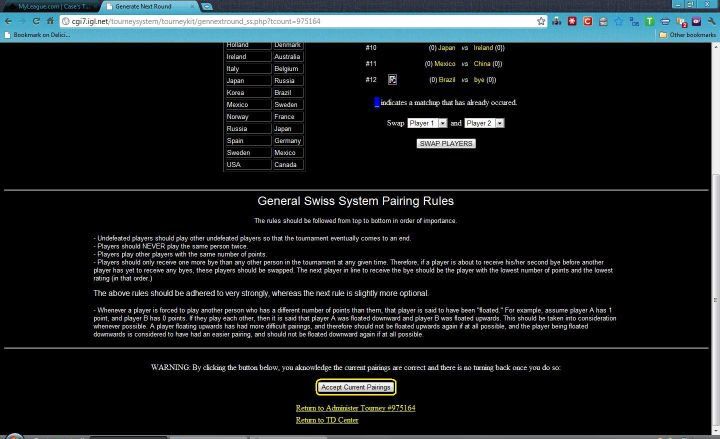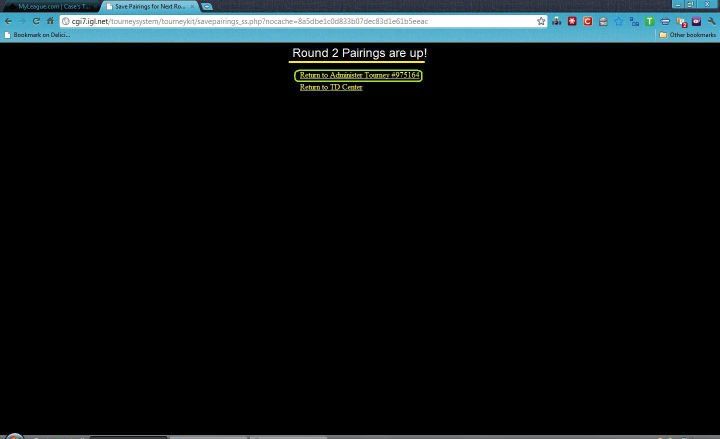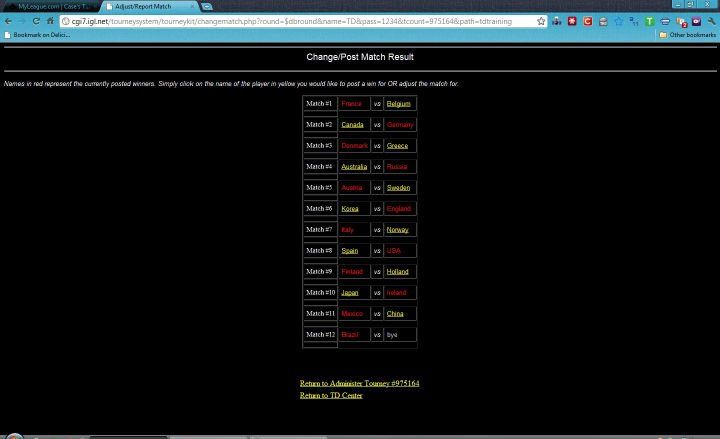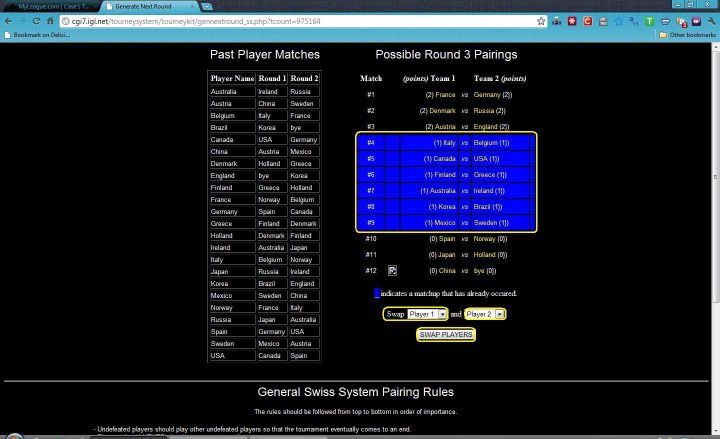Name
Denmark
Canada
Germany
Holland
Spain
Russia
Finland
Belgium
Italy
Korea
Austria
Australia
USA
Mexico
Sweden
France
Norway
Greece
Brazil
Japan
England
Ireland
China
Password
123
123
123
123
123
123
123
123
123
123
123
123
123
123
123
123
123
123
123
123
123
123
123
26. How To Swap Players
At some stage of your tournament you will notice that some of the player´s are highlighted in blue and it is easy to swap the players around. All you have to do is click on the little arrow next to where it says player 1 and select a player name and the same where it says Player 2 so For Example: swap Italy with USA and then click on SWAP PLAYERS. Do this for all players that are highlighted in blue and so that you haven´t got any players highlighted. As time goes on you will be able to Judge when the final round will be so say you got a 2-2 win and the top players are highlighted in blue. You Do Not swap them as this is a regular swiss tour so you need an overall Winner.
Once your see Update TD Stats File in Tourney Administration you will know that your at the closing part of your tournament so you will need to go to How To Close Out Of A True Swiss Style Tournament.
Little Angell's TD Training Help.co.uk